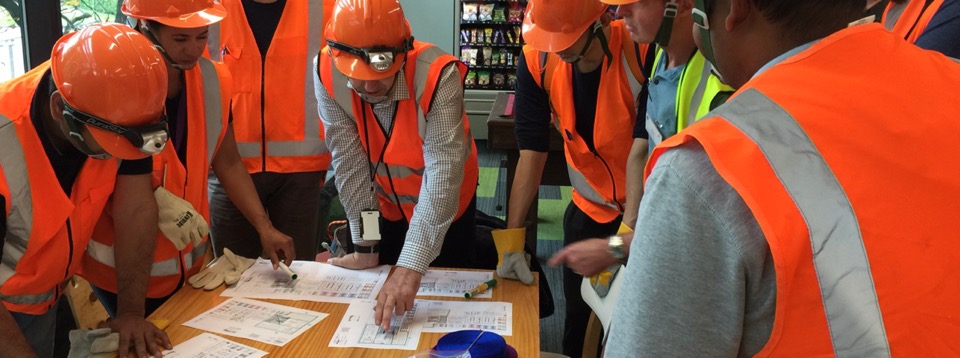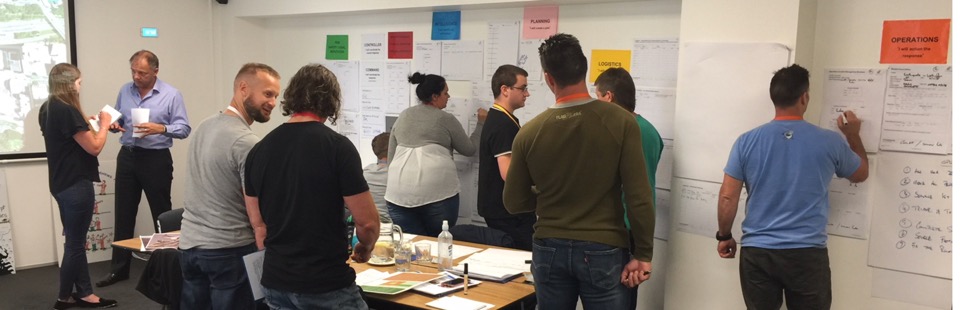The latest computer virus that is similar to Wannacry has spread very quickly across Europe overnight and could arrive in New Zealand at any time. It is a type of virus known as ransomware. It encrypts all files on your computer rendering them unusable. Cadbury’s owner, Mondelez, and shipping giant Maersk are two of the multinationals that have been affected. The ransomware email address has been blocked by German authorities and therefore people are unable to pay the ransom of 300 bitcoins.
If you think your computer is infected:
• If your computer suddenly restarts by itself it may be infected by Petya.
• Immediately turn off your computer.
• If it is a desktop computer, unplug the computer from its power source.
• Contact a technology support worker.
How to avoid being infected

How are computers infected in the first place? With this attack, phishing emails appear to be at least part of the answer. Machines can be infected if a computer user clicks on a link to the ransomware.
Ransomware does not need to find a vulnerability on your computer to infect, it only needs you to click on a link or attachment in an email to infect your computer or multiple computers.
You can protect yourself by not opening any unexpected or suspicious links and attachments in your email.
Important files should be backed up externally.
What can computer users do to protect themselves from ransomware in general?
Keep software up-to-date to reduce the risk of being infected and back-up your data regularly to ensure that if you are infected, you can recover your files without paying a ransom.
Government cyber security agency Cert NZ offers the following additional advice:
– Don’t click on web links sent by someone you don’t know, or that seem out of character for someone you do know. If you’re not sure about something, contact the person you think might have sent it to check first.
– Install antivirus software on your computer if you don’t already have it, and update it regularly.
– Install a firewall on your computer to stop traffic from untrustworthy sources getting into your computer.
– Don’t enable macros in Microsoft Office.
– If you have your own business, make sure you keep your support contracts — with your antivirus provider or your firewall provider for example — up to date.